After a great run, the Winning the Internet blog has been retired. However, you can still keep in touch with New Media Mentors here.
Whether you were ready or not, Facebook turned on Timeline for all pages on March 30th. What you’ve likely seen a lot of is write-ups about the new features available to you. This isn’t another piece about features, it’s about strategy.
If this is taking you by surprise and you’re scrambling to get something up then your first stop should be two tactical pieces explaining how to use the new features. This article has been written 300 ways, but I liked these two from All Facebook. This piece provides a good overview of the new features and you should of course watch Facebook’s tour. And this page gives you the exact measurements of all the images so you won’t have any scaling issues.
Now that you’ve got a cover photo up let’s talk strategy. I’ll preface this by saying that it’s unclear at this point whether this new functionality will actually lead to increased engagement or not. Time will tell. In our case we justified spending time on this because we wanted to relate our history better to new supporters anyway.
Telling your story
So the whole point of doing this is that Facebook is giving you a visually attractive way of telling the story of your organization. You’ve probably seen the promotional video they did when they rolled this out for personal use or how the Kony 2012 folks approached it. If you put in the effort it is in fact an attractive way to tell your story. The outstanding question is whether people will largely care and appreciate it. That’s to be determined.
Before you get started, you have a few decisions to make.
1. What kind of story do you want to tell about your organizational history? Is it programming achievements, campaign wins, internal milestones like leadership changes and growth, all of the above?
2. Do you want it to be just about you? Or do you want to also include things that were going on in the background for your set of issues? That doesn’t mean claiming other people’s wins, but rather indicating there’s momentum on the issues you’re working on.
Once you’ve answered those questions for yourself you can begin writing out your story. That’s going to include things like:
- Grabbing links to significant media stories from your work
- Digging up relevant photos and video – remember this is a visual medium
- Deciding what organizational accomplishments need to be highlighted
Once you’ve collected all of those things in one place in a coherent order you’re ready to get started.
Cleaning up
The first thing you’re going to want to do is a lot of cleanup. Depending on whether you allow followers to post on your wall, how many posts you make on average a week and how long you’ve been on Facebook you have a little to a lot of work ahead of you.
You can hide posts directly from timeline but that’s not very efficient. You want to go straight to the activity log. It’s under Manage -> Use Activity Log.
What you want to do here is just start hiding things from the page that are not relevant for telling the story you’ve created for yourself. So start at the beginning and work backwards. This activity log interface makes it a lot faster. In our case we had a lot of promotional stuff that was unnecessary like announcing a registration rate increase or the opening of our auction. Stuff like that is no longer relevant when you’re this far back in time, so hide it. We pretty much left 2012 alone, but every other year was fair game. It sounds like an awful process but it goes quickly.
Your founding milestone
You can’t do anything else with milestones until you deal with this. It’ll be defaulted to the year you listed as the start of your organization if you filled that in previously. This one’s important to your story because you can’t put anything further back in time. In our case we didn’t choose a founding milestone that represented the signing of corporate papers that officially gave birth to the organization or anything. This was ours:
In our case the real start of the organization was a diary written by PastorDan shortly after the 2004 elections. It may be different in your case but it may not simply be what’s reflected on your corporate paperwork.
Rolling out your milestones and stories
Now that you’ve got the founding milestone taken care of it’s time to fill in the rest of your story. All those links, significant events, photos and videos? It’s time to post them.
Mechanically all you need to do is go to the status box where you’d usually post and start writing. Once you’ve published your page and have a founding milestone you’ll notice you can create other milestones. Those work well if you’d like to write a little story and share a photo about some significant event. You can also include links in them as we did in the screenshot above.
One tip I haven’t seen too many people mention is make sure you check the hide from newsfeed box on milestones, otherwise you’ll be hitting your followers with each update, and that’ll get annoying fast.
To post status updates, links, videos, or photos you just need to do that like you are used to doing. However, note that there is now a icon in the lower left corner that looks like a clock.
Make sure that you click that each time or you’ll be posting directly to the top of your Timeline. You should also note that once you add a year (and month or day) you’ll also get a “hide from newsfeed” checkbox. Again, you want to check this if you don’t want to spam your followers.
If some of your work involves posting an album of photos then there is a similar hide from newsfeed concept there if you set the date for the album to be a date in the past.
Finishing up
That’s pretty much all there is to it. When you’re done you can choose to do nothing and just let people explore or you can work this into some sort of engagement campaign with your followers. We’re planning to use it as a tool for newer supporters to help tell our story but we won’t be doing anything like sending an email to our members or anything like that.
Good luck!


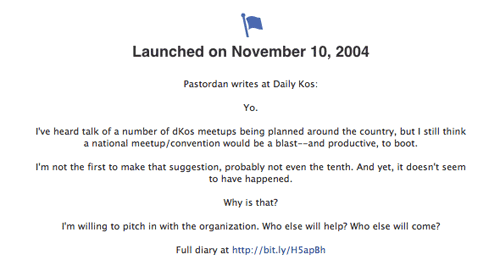
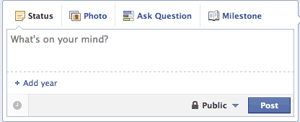


Trackbacks/Pingbacks
[…] Netroots Foundation | Your Facebook Timeline strategy | Winning the Internet […]